There may be times when it is useful to use an existing Group Policy Object (GPO) as a template for a GPO on another server, or perhaps you just need to perform a GPO backup and restore. Here is how to export and import GPOs from the command line.
Starting the Group Policy Cmdlet in Powershell
Firstly, from the command line start powershell and import the Group Policy Cmdlet:
powershell import-module grouppolicy
Exporting a GPO
Check that the backup directory you wish to use exists. If not, create it.
Powershell command:
Backup-GPO -Name <GPOName> -Path <BackupDirectoryPath>
Example: to backup a GPO called “Example GPO” to the directory “C:\GPOBackup”
Backup-GPO -Name "Example GPO" -Path "C:\GPOBackup"
Importing a GPO
Keeping the same GPO Name
Powershell command:
Import-GPO -BackupGPOName <GPOName> -CreateIfNeeded -Path <BackupDirectoryPath>
Example: to import a GPO called “Example GPO” from the directory “C:\GPOBackup”
Import-GPO -BackupGPOName "Example GPO" -CreateIfNeeded -Path "C:\GPOBackup"
Renaming the GPO
Powershell command:
Import-GPO -BackupGPOName <GPOName> -TargetName <NewGPOName> -CreateIfNeeded -Path <BackupDirectoryPath>
Example: to import a GPO called “Example GPO”, renaming it to “New GPO”, from the directory “C:\GPOBackup”
Import-GPO -BackupGPOName "Example GPO" -TargetName "New GPO" -CreateIfNeeded -Path "C:\GPOBackup"
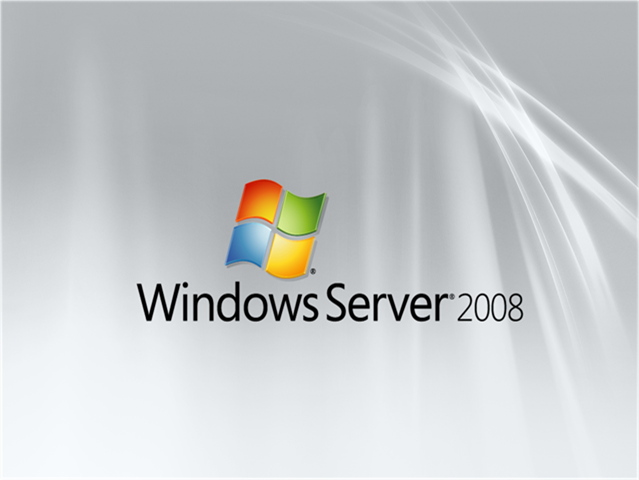
Do you mind if I quote a few of your articles as long as I provide credit and sources back to your weblog?
My blog site is in the very same niche as yours and my users would definitely benefit from a lot of the information you
provide here. Please let me know if this ok with you.
Thanks!
Hi, sorry for my slow response. Quoting and crediting my posts is no problem, I’m glad they are useful!
Hannah
Hello Hannah,
Any thoughts on executing this in Windows 10?
Could I use this to change a GPO according to day of the week?
Thank you!
Hi Jan. Hope you found the answer to your question. I’m out of the Windows Server game at the moment and have been for a while so unfortunately I can’t be much help. Good luck!